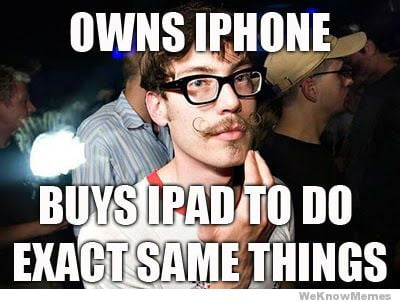iOS 8 added a bunch of useful functionality and features to the iPhone and iPad, and it also added one ‘function’ that I find incredibly annoying – Continuity.
Continuity ostensibly allows one to answer or ‘transfer’ an incoming call over to the device you happen to be closest to, i.e. if you’re farting about on your iPad and your phone rings downstairs, or if you’re typing up an essay on the macbook and the bae is calling you up to check you not in the clerb with the side chick, your device will ring, just like your iPhone would, and you can answer that call right on the device you’re currently using.
What this means, in practical terms, is that every time you get a call, every frigging apple device in your house will ring at full volume until you answer the call.
And the slightly buggy implementation means that sometimes when you answer on the iPhone, the other devices will keep on ringing while you are trying to talk to whoever is calling you. If you keep all your devices in the same general area, such as your bedroom or office in my case, every incoming call will be a virtual cacophony of mismatched ring tones all competing for your attention like a hoard of needy goslings.
Turning this ‘feature’ off isn’t as patently obvious as it should be, so I’m throwing up this quick guide on how to disable Continuity on your various apple devices.
To stop calls transferring to your other devices all together:
Turn Continuity Off on your iPhone
Go to Settings > FaceTime > iPhone Cellular Calls
Flick the slider to ‘off’
If you want to keep the ability to transfer calls to once device and no the other, disable the feature on the individual devices. Here’s how to do it on the iPad and on OSX Yosemite for your iMac, Macbook, Mac Pro etc.
OSX
Open Facetime in OSX (type ‘Facetime’ in spotlight search if you can’t find the app)
Click ‘Facetime’ in the top bar menu (top right of the screen) and in the dropdown click ‘Preferences’
Uncheck the box labeled “iPhone Cellular Calls”
iPad
Go to Settings > FaceTime > iPhone Cellular Calls
Flick the slider to ‘off’